First, check that there are enough funds available in your account. If you’re experiencing an issue with your credit/debit card, call the number on the back of your card. If you are an Akron Fire Police Credit Union cardholder call 888-410-3773. If you are still experiencing issues, please contact a member of our support team by clicking Live Chat during business hours, or clicking Email Us and choosing ‘General Inquiries/Account Servicing’ as the subject.
AIf you scheduled a payment using a debit/credit card or your account information, contact the merchant. For payments initiated through online banking or bill pay: go to the “Pay & Transfer” tab to select ‘Loan Payment’ or click on ‘Bill Pay’ to locate the payment that was scheduled. Please keep in mind items that show as ‘pending’ may or may not post to your account. For further assistance click Email Us and choose ‘General Inquiries/Account Servicing’ as the subject.
In addition to using your debit and credit card, there are various ways of making local payments via your online or mobile banking. You could find all the ways to make local payments on your “Pay & Transfer” tab. You are able to make local payments using the following options: internal transfers, external transfers, external loan pay, one time loan payment, and bill pay.
There is no fee to transfer funds internally between your accounts or through the External Funds Transfer service in your online banking. A $25 fee will apply to outgoing wire transfers, and a $10 fee for incoming wire transfers. You can avoid the fee for one incoming and one outgoing wire transfer per year by enrolling in our Premium Checking. Please note, there is a $4 per month charge for Premium Checking, but there are many other perks as well. For more details on Premium Checking, click the link below. For the most up to date fee information, please click the link below.
Some local payments are processed the same day and others may take up to 10 business days to complete depending on the method used for your payment. For more information click Live Chat during business hours or click Email Us and choose ‘General Inquiries/Account Servicing’ as the subject.
Access Bill Pay by logging into online banking, then ‘Pay and Transfer,’ and ‘Bill Pay.’ Under your Payees Name click ‘Options,’ then ‘Account Information’ to modify. For any other payee issues, click Live Chat during business hours or Email Us and choose ‘Online/Mobile Banking servicing’ as the subject.
10343 S. Pulaski Rd.
Chicago, IL 60655
Lobby: Mon-Fri 8:00AM-5:00 PM
Drive Up: Mon-Fri 8:00AM-5:00 PM
Safe Deposit: Mon-Fri 8:00AM-4:30 PM
Coin Machine: Mon-Fri 8:00AM-4:30 PM
5310 N. Harlem Ave.
Chicago, IL 60656
Lobby: Mon-Fri 8:00AM-5:00 PM
Drive Up: Mon-Fri 8:00AM-5:00 PM
Safe Deposit: Mon-Fri 8:00AM-4:30 PM
Coin Machine: Mon-Fri 8:00AM-4:30 PM
1810 Buchholzer Blvd,
Akron, OH 44310
Lobby: Mon-Fri 8:00AM-4:00 PM